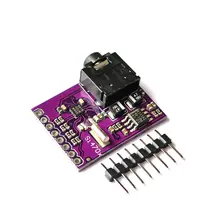The Si4702/03 FM radio receiver family increases the ease and attractiveness of adding FM radio reception to mobile devices through small size and board area, minimum component count, flexible programmability, and superior, proven performance.
The highly flexible functionality of these ICs caters to the subjective nature of audio preferences and variable FM broadcast environments worldwide.
Features
Worldwide FM band support (76–108 MHz)
Seek tuning
Automatic frequency control (AFC)
Automatic gain control (AGC)
Excellent overload immunity
Programmable de-emphasis (50/75 µs)
Adaptive noise suppresion
Parts List
| Name | Link |
| micro:bit | Micro:bit Development Board |
| Si7403 FM radio module | Si4703 FM Tuner Evaluation Board radio tuner board |
| connecting wire | Free shipping Dupont line 120pcs 20cm male to male + male to female and female to female jumper wire |
Layout
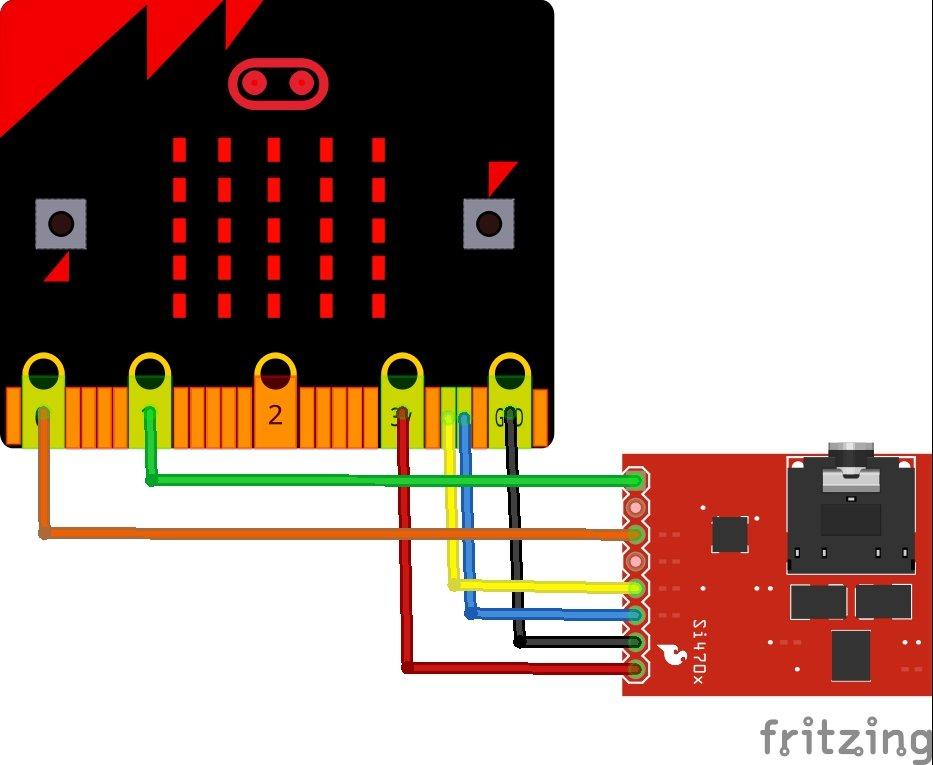
microbit and si4703 fm radio layout
Code
In this example sparkfun does all the hard graft here – https://github.com/sparkfun/Si4703_FM_Tuner_Evaluation_Board
This is the default example slightly modified for the micro:bit and 2 local radio stations I used for testing
[codesyntax lang=”cpp”]
#include <SparkFunSi4703.h>
#include <Wire.h>
int resetPin = 0;
int SDIO = 20;
int SCLK = 19;
int SCT = 2;
Si4703_Breakout radio(resetPin, SDIO, SCLK, SCT);
int channel;
int volume;
char rdsBuffer[10];
void setup()
{
Serial.begin(9600);
Serial.println("\n\nSi4703_Breakout Test Sketch");
Serial.println("===========================");
Serial.println("a b Favourite stations");
Serial.println("+ - Volume (max 15)");
Serial.println("u d Seek up / down");
Serial.println("r Listen for RDS Data (15 sec timeout)");
Serial.println("Send me a command letter.");
radio.powerOn();
radio.setVolume(0);
}
void loop()
{
if (Serial.available())
{
char ch = Serial.read();
if (ch == 'u')
{
channel = radio.seekUp();
displayInfo();
}
else if (ch == 'd')
{
channel = radio.seekDown();
displayInfo();
}
else if (ch == '+')
{
volume ++;
if (volume == 16) volume = 15;
radio.setVolume(volume);
displayInfo();
}
else if (ch == '-')
{
volume --;
if (volume < 0) volume = 0;
radio.setVolume(volume);
displayInfo();
}
else if (ch == 'a')
{
channel = 1020; // Rock FM
radio.setChannel(channel);
displayInfo();
}
else if (ch == 'b')
{
channel = 1028; // BBC R4
radio.setChannel(channel);
displayInfo();
}
else if (ch == 'r')
{
Serial.println("RDS listening");
radio.readRDS(rdsBuffer, 15000);
Serial.print("RDS heard:");
Serial.println(rdsBuffer);
}
}
}
void displayInfo()
{
Serial.print("Channel:"); Serial.print(channel);
Serial.print(" Volume:"); Serial.println(volume);
}
[/codesyntax]
Output
Open the serial monitor – this was me testing the example above
Si4703_Breakout Test Sketch
===========================
a b Favourite stations
+ – Volume (max 15)
u d Seek up / down
r Listen for RDS Data (15 sec timeout)
Send me a command letter.
Channel:1020 Volume:0
Channel:1020 Volume:1
Channel:1020 Volume:2
Channel:1020 Volume:3
Channel:1020 Volume:4
Channel:1020 Volume:5
Channel:1028 Volume:5